![]()
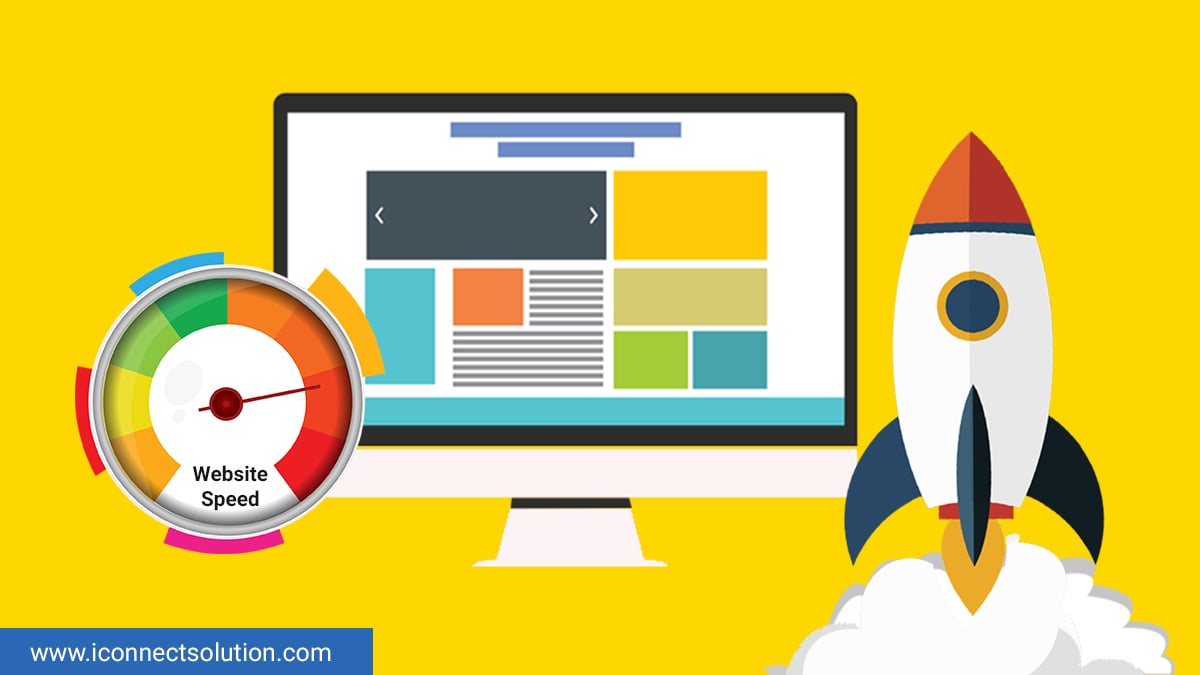
The speed of a website is the first thing that catches your consumer’s attention. High-speed websites benefit by better user experience, higher page ranks, enhanced engagement, and increased conversions. A fast loading page positively impacts sales procedures and marketing. It also improves traffic and attracts a greater number of qualified leads. If the speed is slow and the page takes forever in loading, then people will immediately lose interest and hop on to a rival website. Hence, speed matters for sustained consumer experience.

Page speed is described as the “page load time” or the “time to first byte”. The “page load time” is the time needed to show the full content display on a particular page. “Time to first byte” is the time needed by a browser to receive the initial byte of information from the webserver.
Why Speed Became so Important?
As we enter into the third decade of the 21st century, the need for speed has risen. Speed is vital for several reasons that range from improved page ranking to a higher conversion rate. Listed below are the few reasons that highlight the importance of speed.
- Improved Ranking in Google Search: Google’s algorithm uses the site speed as one of the indicators to rank the pages. A high website speed guarantees a better ranking on google search.
- Enhanced User Experience: Speed is vital for enhanced user experience. A page that loads up easily manages to catch the interest of the user and amounts to repeat visits. Conversely, a slow loading website turns off the user and people would not consider visiting it again.
- Bounce Rate: A longer load time results in a higher bounce rate and lower average time on page.
- Conversions: The speed of a website is directly connected with the conversion rate. A fast loading website would have a higher conversion rate and vice versa.
How to Check Website Speed?
There are many online tools for analyzing website speed and performance and most of them are free. You can check website speed with Google PageSpeed Insight or Gtmetrix for in depth website analysis.
How to Improve Website Speed?
The website speed could be improved by a few of the following proven techniques.
Augment Server Response Time:
Traffic, hosting solution, software, and page resources impact your server response time. Hence, it’s essential to look for performance bottlenecks such as lack of sufficient memory, slow routing, and sluggish database queries and fix them. The ideal server response time should be under 200ms.
Choose Compression:
Compression is a decent way to compress the size of your files. You can take the help of Gzip, software for file compression to bring down the file sizes of different JavaScript, HTML, and CSS files that are larger than 150 bytes.
Decrease Redirects:
Redirects add waiting time to the page loading duration. Hence, keeping a minimal level of redirects is essential for a speedier website.
Detect 404 Error:
The “page not found” error is usually denoted by the 404 error message. You can detect and fix this error through error detection tools and plugins like Google Webmaster Tool and Xenu’s Link Sleuth. Once you can assess these pages, you can further check for the traffic they generate. If these pages do not bring any traffic then you can leave them to avoid your website resources.
Eradicate Render-blocking JavaScript:
A DOM tree has to be built by the browsers before rendering a page. Hence, if your browser comes across a script during this procedure, it has to stop all the work before it can continue.
Leverage Browser Caching:
A lot of information could be cached in the browser so that on the subsequent visits by a user, the page does not have to waste time in reloading the entire content. Tools like YSlow allows you to keep a tab on the expiration date of your cache. In the majority of instances, caches store data for almost a year.
Minimize HTML, JavaScript, and CSS:
Optimize your code by removing commas, spaces, and unwanted characters to instantly augment your page speed. You could also remove unused codes, formatting, and code comments for a dramatic speed experience. Google promotes UglifyJS and CSSNano for better speed.
Optimize Your Images:
Your images should be optimized to the right size and not bigger. Use PNGs for graphics and JPEGs for photographs. You could take the help of CSS sprites to create an image template for frequently used icons and buttons. The template joins the icons into one big image thereby saving time with fewer HTTP requests. You can use online compression tools like compressjpeg.com.
Pick a Better Host:
Among the four types of hosting- shared hosting, Cloud Hosting, VPS, and dedicated server, you can choose the one which matches your budget. For Faster speed and performance, hosting other than shared hosting is good to go.
Use a Content Delivery Network (CDN):
A CDN constitutes a network of servers distributed across diverse geographical locations. Such servers are costlier than the single server, but, the service is faster and effectively speeds up the load time of a website.
WordPress and other CMS offer amazing features and easy to manage websites for semi technical people. When you keep on adding content, website gets slow and user start abandoning it even though you had a great content. At this point of time to optimise your website for better user experience, you need to hire a website designing company.
The ten mentioned procedures would help you to speed up your website and you would benefit from heightened web traffic.